The Pros and Cons of AI Presentation Coaching Apps

Industry Trends
June 28, 2023
Kris Patrow
Coaching our leaders and spokespeople on effective communications – presentations, media interviews, town halls, written communications, and other channels – is not just a nice-to-have. It is that critical step in ensuring that the strategies, messages, and tactics we create for them do what they are intended to do: connect with and persuade the audiences important to their success.
This is yet another area where AI has come into the picture, and it is evolving faster than the best practices on how to use it. From generating and editing content, to providing feedback on how it is delivered, AI can impact the way we coach and counsel executives. But how do we do use this technology effectively while at the same time avoid its significant limitations?
AI-enabled coaching apps: replacements or reinforcements?
As a veteran coach and leader of our agency’s coaching practice, I admit that the advent of AI-enabled coaching apps made me feel like a dinosaur watching the glaciers approach. Is this the end? Or do we put on our big kid snowpants and walk confidently toward this new reality?
For the purposes of this article (and with snowpants on standby), I focused on AI presentation coaching apps. These apps are everywhere – as close as the laptop you’re reading this on (Microsoft Speaker Coach); or a mouse click away, like Orai and Yoodli.
Let’s start with a quick review of each.
Microsoft Speaker Coach provides real-time feedback on your presentation (via an encouraging and occasionally firm chatbot) and a summary dashboard. The dashboard breaks down how you did with pacing, pitch, and filler words. It tells you whether you seem to be reading your slides, and importantly, whether you use culturally sensitive phrases. You also get pointers on posture, gestures, eye contact.
Yoodli, which is endorsed by Toastmasters, distinguishes itself by having a fun, young vibe and promising that public speaking can be fun and judgment free. Before you deliver your presentation, the app “interviews” you, e.g., asks you some fun prompts on camera (What celebrity/character you most admire?) and what you hope to achieve through coaching. It provides the same kinds of feedback as Microsoft Speaker Coach, and it also follows up on areas where you think you struggle to further customize your plan.
Orai also asks you a question before you present, but my question was more like the one you get assigned during a debate: “Should students be able to use their mobile phones in school?” I did not realize that my plan would be based on my (rather lame and unprepared) answer. Let’s just say the (very direct) feedback tracked with my lack of preparedness.
The presentation coaching curriculum itself is segmented by skill (such as, “Control Your Pace”) followed by practice exercises for each. I especially liked how the app gave me audio examples of good and bad pacing by which to gauge my own delivery.
Overall, these coaching apps provided valid feedback that aligns with the foundational best practices of effective presentations. Now let’s explore how they compare with human coaches.
Accessibility
Starting with the obvious, these apps make coaching accessible to anyone with a smart phone. Simply download, click, and practice wherever you are, whenever you like. A recent Forbes article refers to it as the democratization of coaching; a good thing, especially for those in underserved communities where the cost and supply of coaches puts learning these skills out of reach. AI coaching is the tide that raises all boats, not just those with a human captain.
The flip side to more accessibility? More boats, just like you. By making the same best practices from the same data set available to everyone, the best AI can do is coach you to be average. Even IF it knows your favorite celebrity or stance on smart phones in the classroom.
Cost
Another vote in AI’s favor is, of course, cost. Microsoft Speaker Coach comes free with PowerPoint and Teams. Yoodli, just a fun click away is also free. Orai offers both free and low-cost options (like $9.99/month). Human coaches are not free, and definitely charge more than $9.99/month. The cost varies based on their business model, experience level, location, and other factors.
Privacy *
I put an asterisk next to privacy because it’s both a pro and a con for AI presentation coaching. The pro: practicing and getting feedback in private, i.e., your home, office, car or wherever you can be alone. No human audience to please or judge you. Yoodli heralds this as “judgement-free analytics.” If you’re just starting out and unsure where you land on the speaker spectrum, this is a good way to dip your toe in the performance waters and learn the foundations of good public speaking.
The con: security concerns. Keep in mind that most AI coaching apps require you to 1) download the app, and 2) upload some level of personal data. They also record you practicing and track your progress.
I can’t speak for all human coaches, but here at Padilla, our clients’ privacy and security is our top priority. Your coaching “data” and progress is uploaded to the coach’s brain, not the computer. If we do record your session for coaching purposes, we destroy the video after the session. Last, if you do want access to online coaching modules and track your progress, we provide password-protected access to our PadillaPrep online coaching portal, no uploading of personal data required.
Now, I’m not aware of any unauthorized coaching app “bloopers” making their way to TikTok or YouTube. But as you would do with any app, do your research to ensure your data is protected.
Objectivity: An extension of AI’s “privacy” advantage, not having other people in the room means the feedback you get isn’t personal – it’s not based on who you are, but rather, how you compare with the masses, e.g., “Your pacing is faster than optimal for audience engagement.” Whereas a human coach might observe, “I noticed that you really zip through slides 7- 11, which is the subject matter you told me you’re not confident about. Let’s figure out a way to deal with that.” UGH – the nerve, right? Getting all up in your business!
Here's the deal. Objectivity is essential, yes, to meet the presentation best practices bar. But subjectivity, I would argue, is what’s going to raise you above it. Someone who sees who you are and what you bring to the table and builds a customized plan to maximize your unique strengths as a presenter. THIS is where AI leaves off and human coaches excel. Making you the best you – not just one of many.
Bias: Another “ding” in the AI objectivity armor is the issue of bias. Like AI in general, AI coaching apps are only as good as the databases on which they are trained, and the subsequent data they collect and respond to. What’s wrong with that? Databases are (currently) biased. Forbes points to research on how coaching was created and developed in Western countries. It would be wrong to assume that certain best practices culled from Western cultures translate seamlessly to others.
And what about people who are historically (and currently) underrepresented in leadership roles, like women, racial groups, and other minorities? AI hasn’t “learned” from them either (yet). Until it does, it can’t adjust for the different landscapes and challenges they face and provide coaching that addresses their unique needs.
I’m not saying that human coaches can’t be biased. The difference is in our ability to recognize the potential for bias and proactively address it. At Padilla, we assembled the DE+I Collective comprised of external advisors to help ensure an inclusive and culturally appropriate approach to public relations and communications. Their expertise and guidance, together with that of our international colleagues, helps our coaching practice meet the diverse and evolving needs of our clients.
The verdict: AI-augmented coaching
Do AI coaching apps do a decent job? Sure. Do I need to worry about my job? I don’t think so. Can they, and should they work together? Absolutely. Rather than treating AI as a threat, we coaches can harness it to our clients’ advantage through AI – augmented coaching.
For example, those new to presenting or early in their careers use the app to learn the foundational best practices of effective presenting. Then, when they’re ready to take it to the next level, they can work with a human coach to harness their unique strengths and make them stand out from the pack.
For those further along in their presentation skills, a human coach can best assess skills within the context of the industry landscape, an organization’s culture, and their strategic goals. Working with a coach, they can map out a plan that builds on their individual leadership style to achieve personal and professional goals. Between in-person sessions, an AI-enabled coaching app can keep skills fresh.
My review of AI presentation apps was certainly informative, but also an opportunity for me to take a deep look at my own coaching approach and the value it brings to clients. It affirmed a lot of what I already knew and felt and, dare I say, made me excited about the possibilities. After reviewing (and being reviewed by) AI presentation coaching apps, I can honestly say I’ve got my snowpants on and am glacier ready.
To learn more, connect with us at Coaching@PadillaCo.com
For our thoughts on communication and brand strategy, industry trends and more, subscribe to Padilla POV here.
Reach Out
We're excited to talk transformation and help you get where you need to be.